Floppy disks used by the alphatronic
The alphatronic PC uses 5.25” floppy disks to store programs. This post is about some (my) early insights about the different floppy formats.
Overview
In the alphatronic manuals, there is a short specification about the floppies: It talks about, that the alphatronic P2 has two “mini-floppy-drives”. Mini floppy is the name of the 5.25 inch drives, which were indeed mini in comparison to the original 8” floppies. The capacity of one floppy is 80kB. However, a handwritten correction on the next page shows, that this has been extended to 160kB.
Unfortunately, there is not so much more details. The on disk format is described a bit: there are 40 tracks on the disks, each track contains 16 sectors, and each sector contains 128 bytes (which has been extended later to carry 256 bytes). 40 x 16 x 128 bytes = 80kB (or 160kB with 256 bytes per sector).
Floppy disc
Let’s start with the basics: How is a floppy disk structured? A disk like this one:
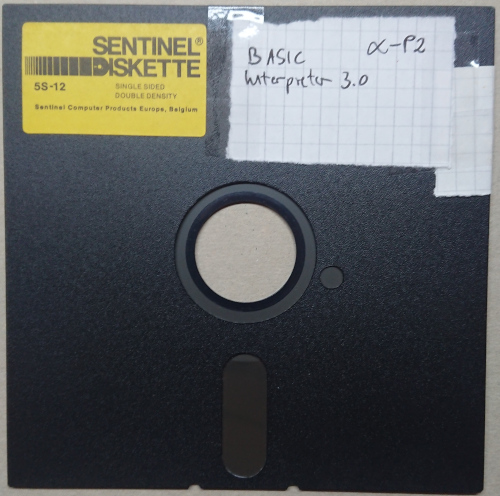
- It is a plastic disc with the size of 5.25” (133mm) diameter.
- It is covered in a protecting sleeve, called the jacket.
- It has a big hole in the middle. That’s where the drive grabs it in order to spin the disc inside the sleeve.
- It has a opening on both sides so that the drive’s read and write heads can touch the surface. That’s the so called head slot.
- It has a small index hole so that the drive can detect where the first sector of a track starts. Soft sectored disks have only one index hole in the disc inside, hard sectored disks have multiple.
- It has a write-protecting notch (which I have covered in the picture above)
- It also has two notches at the bottom. These are there to reduce stress when bending the disc around the read/write slot.
You can find a good descriptions of these features in IBM’s reference documentation on page 6/7: The IBM Diskette General Information Manual. While this documentation is about 8” disks, most parts still apply for 5.25” disks as well. It also talks about the labeling of the disks - a small permanent label and a bigger temporary identification label.
Since the capacity of the disks the Alphatronic can read and write is 80kB or 160kB, it is clear, that it uses only one side of the disk. This means, the floppy drives have only one read/write head. The question is now, is the upper side or the bottom side used? The IBM documentation clarifies this (page 15):
The label side of a two-sided diskette is side 1; the opposite side is side 0. A one-sided diskette uses side 0 only.
Again, this is for 8” diskettes, but I assume, it applies for the 5.25” diskettes as well. I didn’t disassemble yet one of the floppy drives in the Alphatronic to verify this.
In summary: For a single sided disks, the bottom side is written, while the upper side is unused. Note, that there is also the so called “flippy disk”.
Note: The index hole on a 8” disk is at a different location. According to the IBM documentation, the index hole was even used to distinguish single and double side disks. But on a 5.25” disk, the index hole is at 4 o’clock, while it is for the 8” disks at 12 (one-sided) or 1 o’clock (two-sided).
The data on the disk is organized in tracks. This allows the drive to position the read/write head and the disc rotates underneath it. This gives a circle and that’s called a track. So it is not spiral like in vinyl.
The head can be moved step by step by the drive to access other tracks. The outermost track is track 0. Depending on drive and format, there are 40 tracks, or more modern drive also support 80 tracks. The distinction between 40 and 80 tracks means: the drive needs to have a step motor with better accuracy. The write head also needs to be smaller, since the track density is higher. This is expressed in tpi (tracks per inch): 48 tpi means 40 tracks, and 96 tpi means 80 tracks. As written on Floppy disk format, TPI was a certification process for the floppy. This means the 96 tpi and 48 tpi weren’t produced much differently, but the tests were different, to verify, they can hold the magnetization with closer tracks.
There are more format indications. So far, we have: SS (single side) and DS or D2 (double side) or 48/96 tpi. Now there are also SD (single density), DD (double density) and HD (high density).
These formats are actually quite different: They define the logical encoding of the signal as well as the physical medium.
Single density used FM for recording the bits. Since double density, the improved MFM is used, which allows to store twice the bits. As far as I know, the Alphatronic is using double density in MFM. With high density, the coating of the disc was changed to support higher magnetic fields. This property is called Coercivity and it changed from SD and DD with 300 Oe to 600 Oe with HD (see the table on List of floppy disk formats).
Also the rotation speed is changed: SD/DD uses 300 RPM, while HD uses 360 RPM. This increases the transfer rate of the HD drives.
SD and DD uses the same coating material but a different encoding (FM vs. MFM). The original 8” standard by IBM specifies this as well, but they also have a special track 0 defined: This track is supposed to have information about the disc (like which format, how many tracks, how many sectors per track, defective tracks, …). This track 0 is always encoded in FM, even for DD disks. This means, such disks are actually mixing FM and MFM. I’ve read that some CP/M disks use that format. The information is actually not really needed. The sector size is always encoded for each sector separately on the tracks. Ok, the information about the defective tracks and which one is used to replace them, is not available (on 8” disks, there were some inner spare tracks available, that could be used instead of the defective tracks).
On the other hand, DD and HD disks are quite different. Is there a way to distinguish these two formats from the outside? It doesn’t seem so - according to History of the floppy disk: The two disk formats look exactly the same and even the drive has no way to determine the difference. But I found one reference, since some disks have a feature called “hub ring” or “reinforcement ring”.
In the book Using MS-DOS 6.22 on page 153, there is an important information:
Telling the Capacity of Disks by Sight
With 5 1/4-inch disks, you easily can tell the difference between 360KB disks and 1.2MB high-density disks: The 360KB disks have a plastic reinforcement ring around the large hole in the center of the disk, whereas high- density disks do not have a hub ring. Other than that small difference, however, they look the same
So it seems, this is at least one way to distinguish a DD disk from HD. If you look closely at the image above, you can see a black rub ring.
If you compare it to the following image of a new HD disk, this might be true:

There are also other references on the web, that tell the same: How to tell double-density vs. high-density in 5.25” floppies?
This clarifies it: this can be used as an indication, but it is not 100% reliable. It depends on the manufacturer, but most of the time DD disks have a hub ring, while HD disks don’t.
By the way, the indication, whether the disk is 48tpi or 96tpi is also not a reliable indicator whether the disk is DD or HD: While the DD format usually uses 40 tracks, there was also a “quad density” format, which used DD disks with 80 tracks…
Here’s a summary table of some properties of floppy disks:
| Name | Encoding | Tracks (tpi) | Flux reversals (frpi) | Recording density (bpi) | Coercivity | RPM | Transfer Speed | Unformatted Capacity |
|---|---|---|---|---|---|---|---|---|
| 5.25" SD | FM | 40 (48 tpi) | 5922 frpi | 2961 bpi | 300 Oe | 300 RPM | 125,000 bps | 125 KB |
| 5.25" DD | MFM | 40 (48 tpi) | 5876-5922 frpi | 5876-5922 bpi | 300 Oe | 300 RPM | 250,000 bps | 250 KB |
| 5.25" QD | MFM | 80 (96 tpi) or 77 (100 tpi) | 5922 frpi | 5922 bpi | 300 Oe | 300 RPM | 250,000 bps | 500 KB |
| 5.25" HD | MFM | 80 (96 tpi) | 9800 frpi | 9646-9800 bpi | 600 Oe | 360 RPM | 500,000 bps | 833 KB |
This table is a combination of Wikipedia’s List of floppy disk formats and Disk_density and Disk Service Manual III - Unleash the Power of Your System! and Intel 82077SL for Super-Dense Floppies and Tech information on floppy disks drives and media.
It describes only one side - if the disk is two sided, then the capacity doubles. The recording density is given on the innermost track (the shortest one) where the bit density is the highest. Due to the rotation, the bit density is lower on the outer tracks. The track radius seems to be “1.354 inches” for the track 40. This gives “2 * PI * 1.354 inches * 2961 bpi * 40 tracks / 8 bits/per byte” = 125 KB. That actually matches the single density capacity of one side.
The unformatted capacity is the raw bits, that can be stored. These bits are used to form actual sectors and the needed gaps between the sectors. See also the question What is between the sectors of floppy disks?. So, that actual capacity that is usable to store your information is less, e.g. 80kB or 160kB in case of the Alphatronic floppies - in other words: 160 KB out of 250 KB is only used (64%). There is quite a bit of overhead to store the low level formatting data.
More details
In the MOS floppy driver interface manual (available from Geschichte Alphatronic P2 und der SKS) there is the on disk format described a little bit in more detail. A nicer picture of the format is available in the “Systemhandbuch”, available from Computermuseum der Information Universität Stuttgart:
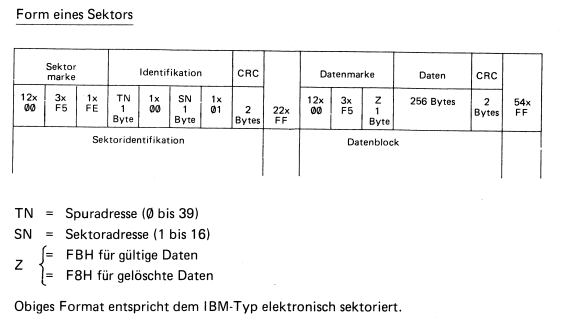
That describes the actual bytes stored on the floppy. This is usually one is not aware of, because one can only read the content of the sectors. It says, this is exactly the IBM format of a soft sectored floppy. It contains extra bytes to mark the beginning of a sector, number the sectors, mark the sectors used or unused, and it also supports relocation of sectors. This information is interpreted by the floppy disk controller.
The MOS manual provides one more insight: The length of the sector is doubled, if a double density drive is used. That is due to the changed encoding from FM to MFM: Now the bit density doubled and this means the double amount of data can be written without any changes to the physical medium. The flux reversals are interpreted more efficiently.
There is definitively to say more about that on disk structure (the low level format). A good explanations on the why and how is given in the answer of the above linked question “What is between the sectors of floppy disks?”.
Compatibility
Some conclusions that can be drawn in regards to compatibility: SD and DD disks are physically the same. Since the drive only records flux reversals, the only thing, that makes is compatible/incompatible, is the part, that interprets the flux reversals. And that is the floppy disk controller. If the controller understands both FM and MFM, then it works. Of course, a disk written with MFM can’t be read by a controller that only understands FM. MFM is newer, so if a controller understands MFM, it usually understands FM as well.
Starting with HD, there are a couple of differences: First, the number of tracks is doubled: from 40 to 80 tracks. This means, the drive mechanics (the stepper motor) needs to be able to make these smaller steps. Then the coating material changed and with that the coercivity and the energy, that is needed to write onto the disk. A DD drive is “too weak” to change the magnetic orientation of the particles on the surface. Additionally, the rotation speed is changed from 300 RPM to 360 RPM. This might prevent a HD drive from operating in a old PC: If the PC checks the rotation speed (e.g. via the index hole) then it might detect that the floppy drive’s speed is out of spec. This means, you can’t necessarily replace a DD drive with a HD drive. At least not in general - there are HD drives which can be jumpered to the slower speed of 300 RPM - and that should work.
A HD drive can of course write and read a HD disk with 80 tracks. It can also read DD disks with 40 tracks. So it is backwards compatible for reading. But can it also write a DD disk with 40 tracks? That might not always be possible because of different track width. While the HD drive might write onto every second of its tracks, the tracks are thinner. The write head of HD drive is finer. If the tracks are not aligned properly, a DD drive might not be able to read it. Also, if the HD drive writes with a stronger magnetic field, the DD disk might “erase itself”.
See History of the floppy disk: The 5 1⁄4-inch minifloppy:
Except for labeling, 5 1⁄4-inch high-density disks were externally identical to their double-density counterparts. This led to an odd situation wherein the drive itself was unable to determine the density of the disk inserted except by reading the disk media to determine the format. It was therefore possible to use a high-density drive to format a double-density disk to the higher capacity. This usually appeared to work (sometimes reporting a small number of bad sectors)—at least for a time. The problem was that the high-density format was made possible by the creation of a new high-coercivity oxide coating (after soft-sector formatting became standard, previous increases in density were largely enabled by improvements in head technology; up until that point, the media formulation had essentially remained the same since 1976). In order to format or write to this high-coercivity media, the high-density drive switched its heads into a mode using a stronger magnetic field. When these stronger fields were written onto a double-density disk (having lower coercivity media), the strongly magnetized oxide particles would begin to affect the magnetic charge of adjacent particles. The net effect is that the disk would begin to erase itself. On the other hand, the opposite procedure (attempting to format an HD disk as DD) would fail almost every time, as the high-coercivity media would not retain data written by the low-power DD field. High-density 3 1⁄2-inch disks avoided this problem by the addition of a hole in the disk cartridge so that the drive could determine the appropriate density. However, the coercivity rating between the 3 1⁄2-inch DD and HD formats, 665 and 720 oersteds, is much narrower than that for the 5 1⁄4-inch format, 600 versus 300 oersteds,[28] and consequently it was possible to format a 3 1⁄2-inch DD disk as HD with no apparent problems.
In Disk Service Manual III - Unleash the Power of Your System! it’s clearly stated (page 21):
Although you NEVER Write to a 48 TPI diskette with a 96 TPI drive, 96 TPI drives can Read 48 TPI diskettes (the converse is not true) if your DOS or software permits drive double-stepping. The preferred way to align 96 TPI drives to read 48 TPI diskettes is to align T01 of the 96 TPI drive with TOO of the 48 TPI drive.
It’s all about head alignment.
How about, if you use a HD diskette in a DD drive? As stated above, this also won’t work: The magnetic field of a DD drive is too weak in order to write to the disk. Reading a HD disk won’t work because of the 40/80 tracks. If the head alignment fits, it might be possible to read a 40 track HD disk in a DD drive, but without good reliability.
Conclusion
That’s all. There is lots of interesting stuff out there about how the floppy actually works. Since I own a kryoflux device, I’ll have a deeper look at the contents of some of my disks. There is also an alternative complete open-source version of a flux device: FluxEngine that does similar tasks: High definition sampling of flux reversals from a floppy drive.
See below a couple of further resources to look at.
Further reading
- Wikipedia: Floppy disk
- The floppy user guide
- Wikipedia: History of the floppy disk
- Youtube: How Old School Floppy Drives Work
- retrotechnology: Tech information on floppy disks drives and media - lots of details, must read
- Wikipedia: List of floppy disks formats
- Wikipedia: Disk density
- What is the storage capacity of my floppy diskette?
- No Physical Difference between SD and DD Diskettes?
- How to tell double-density vs. high-density in 5.25” floppies?
- fdutils: Mixed size sectors
- Controlling floppy stepper motors from FTDI USB chips in bitbang mode
- How Floppy Disks Work
- Controlling Floppy Disk Drive with Arduino
Comments
No comments yet.Leave a comment
Your email address will not be published. Required fields are marked *. All comments are held for moderation to avoid spam and abuse.